Workflows
CLOUDFLOW Workspace executes workflows.
Workflows
A workflow is a sequence of predefined steps, which are configured with a specific set of parameters, and are executed step after step.
Here is an example of a simple workflow, introducing the main concepts:
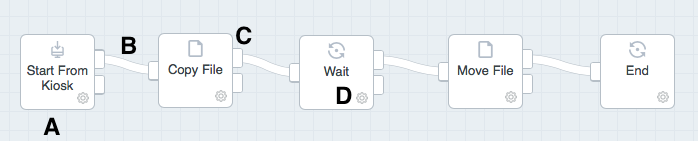
- A: a workflow consists of nodes. These are the building blocks of a workflow. See Building a workflow for more information.
- B: nodes are connected through node connections.
- C: nodes have input and output connection points.
- D: nodes can be configured via the configuration icon. If you Select this, the parameter window opens.
- A workable is an item that travels through the workflow. It is created when a item is submitted to the workflow and contains information about the item(s).
- Several workables can be combined in one jacket.
Sub Flows
A sub flow is a workflow that is part of another workflow. It can be built within an existing workflow or made up as an independent workflow that the main work flow then links to to integrate it. Sub flows are built in the same way as workflows. Their integration typically uses the nodes:Sub flows are a common way to customize default work flows to individual needs.
Customization with sub flows
Sub flows can be applied to customize workflows though this function is for advanced users. See Sub Flow Customisation.