Building a workflow
Workflows are built with Nodes.
This topic describes routine processes of workflows building. More advanced functions can be found in Advanced Workflow Building.
Nodes are the bricks of a workflow. They start an activity in the workflow, depending on the previous nodes or activities. They are graphically represented by a block.
To build a workflow, you need to perform several steps:
1. Drag the node to the workflow area
- Select . To search for a specific node, you can use the quick search window on top of the node list.
- Drag the node from the nodes list to the workflow area on the right.
You can delete a node from the workflow area by selecting it and pressing the Delete button on your keyboard.
You can copy-paste one or more nodes.
2. Configure the node
To configure a node, select the configuration icon on the bottom right of the node in the workflow area. This opens the configuration panel. Select Close to close the node without saving the modifications. Select Save to close and save the modifications.
The configuration panel is specific for each node and allows you to configure the processing of the node. See Nodes overview for more detailed information on how to configure the node parameters.
3. Connect the node
Nodes have connection points.
Example
The Copy File node has three connection points.
- One input connection point (A).
- Two output connection points:
- Success, where the workflow will go to when the operation has succeeded (B)
- Failure, where the workflow will go to when the operation has failed (C)
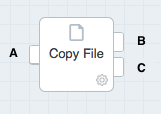
However, depending on the node, the connection points can differ.
To connect a node with another one, select an input or output connection point from the node and move towards the input or output connection point of the node you want to connect with. When reaching this connection point, a connection is established which is represented by a connection line between the two nodes. This way, a sequence of operations that the workflow needs to perform is created.
In most cases, the success output of a node is connected to the next. To handle errors, the failure output of a node is connected to another node that needs to handle something (for example cleaning up files that to prevent them from remaining on the disk).
The end result will be a connected graph of nodes, which represents the workflow:
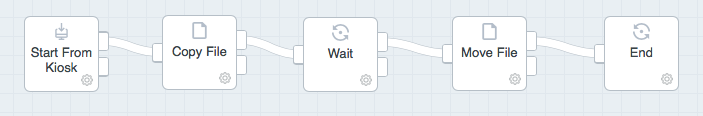
To disconnect a node from another one, select the node connection and move it towards an unspecified location in the workflow area (this means, not a connection point).
To modify an existing connection, select the input or output connection point and move towards the input or output connection point of the node you want to connect with.