View screened files
With PROOFSCOPE you can view screened halftone files after a RIP process.
When viewing halftones, an extra tool becomes available in the toolbox:
 Measure Halftones provides detailed information about the screens. It
gives you a complete overview of the separations, angles, resolutions and percentages. If you
drag a rectangle over the area of the file you want to measure, the information appears:
Measure Halftones provides detailed information about the screens. It
gives you a complete overview of the separations, angles, resolutions and percentages. If you
drag a rectangle over the area of the file you want to measure, the information appears:
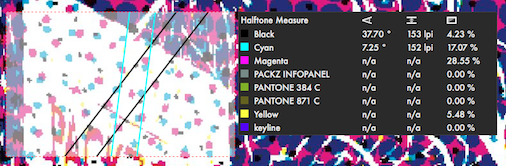
If you want to view/measure an individual separation, deselect all separations except the one you want to view in the Information view in the Sidebar:
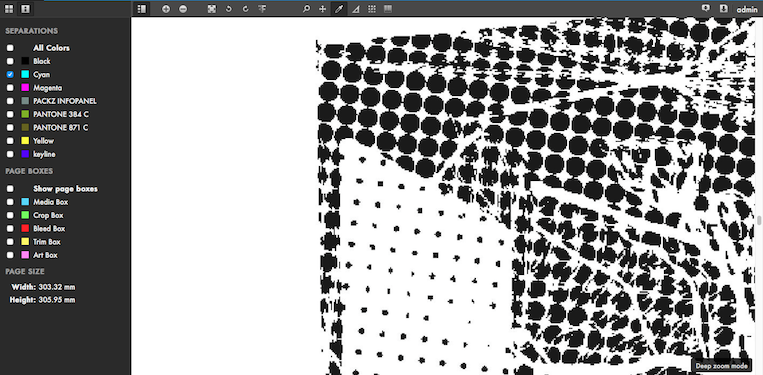
The following halftone output files can be viewed with PROOFSCOPE:
- TIFF
- LEN