Text panel
The Text panel component adds a text panel with advanced text editing possibilities.
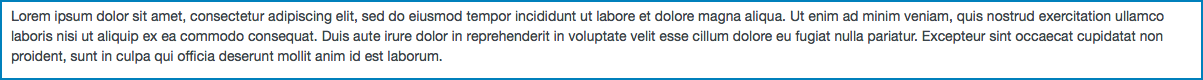
It has the following configuration options:
- Edit: here you can manage the content and the style of
the text. Select
 to open the text panel, which provides advanced text editing possibilities.
If there are page variables present in your page, you can use these variables by
selecting Variables on the top right.
to open the text panel, which provides advanced text editing possibilities.
If there are page variables present in your page, you can use these variables by
selecting Variables on the top right.If your web page is part of a MARS app, you can add translation strings. See Web Page Settings for more information.
Style
- Background Color: here you can select the background color of the text block.
- Font Color: here you can select the font color.