Variable options
You can select a default variable and edit the options to change the output of the variable.
You can select the variable in the parameter field in the node or in the Expression
builder editing window.
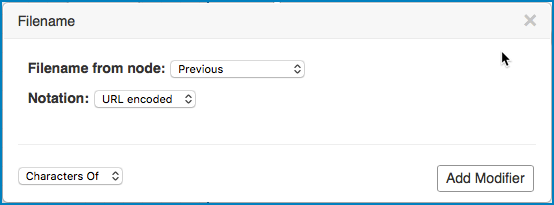
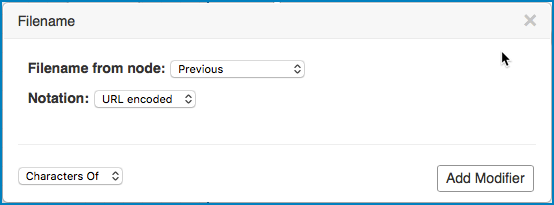
The options that you can edit depend on which variable you have selected. Some
examples:
- In case of a Filename, you can select another node to use the Filename variable from and you can edit the notation.
- In case of a Job name, you can define a dot notation to edit the path.
- In case of a Year, you can edit the date format.
Note: When the node changes, you need to reconfigure the variable.