Job management
The Job Station has 4 lists in which you can manage existing jobs and execute actions.
Processing Jobs / Processed Jobs
The Processing Jobs list contains the created jobs, the ones in preparation and the ones that are executing.
This Processed Jobs list contains the completed jobs: the executed ones and the aborted or failed ones.
Archived Jobs
This list contains the archived jobs. Jobs are listed here indefinitely until they are removed permanently.
Activity Log
This list contains ALL jobs: the processing ones, the processed and the rerun. For rerun jobs only the last run is listed.
Individual listings can be deleted.
This pane reports the events and actions related to each run of the job.
To view the Activity Details pane, do the following:
- Select a job.
- Click the expand icon
 .
.A dialog shows you an read only preset.
Actions
| Element | Name | Description |
|---|---|---|
|
|
Queue status: Paused or Running. Buttons: Paused or Running |
When the queue is PAUSED, all jobs are processed up to the state "Pending”. When the queue is RUNNING, the job on the top of the list starts when its state is "Ready to Execute”. When this job is completed (fully executed or aborted) then the next job starts once that has the state "Ready to Execute" |
| Refresh | Allows you to reload the list view. When unused default refresh is 10 seconds. | |
| Move to the End / Move to the Top | Allows you to move the selected job to the bottom/top of the list. | |
| Move Down / Move Up | Allows you to move the selected job 1 row down/up in the list. | |
 |
Abort | Allows you to abort the selected job. Aborted jobs are moved to the Processed Jobs list. |
| Info | Allows you to view a read only Job Settings window of the selected job while it is being processed. It also shows a preview of the uploaded image. | |
 |
Rerun | Allows you to rerun the selected job. |
 |
Remove | Allows you to remove the selected job. |
 |
Archive | Allows you to archive the selected job. |
Filter jobs
The column headers represent various filter
fields to find a job. They can be toggled to show/hide in the
Settings
![]() on the right.
on the right.
- Name
- Database
- State
- Result
- Description
- Start Item
- Number of Items
- Maximum of Items
- Creation date
- Modification date
Enter the full search term or part thereof to repopulate a column.
Prioritize and pause jobs
If necessary, in the Jobs lists, you can select a job and do one of the following:
- Prioritize jobs by moving hem up/down the list by clicking
 and
and

- Pause a job by clicking the
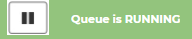 button.
button. - View job specs by clicking the info icon
 .
.
A job in the state “Ready to Execute" starts automatically if the queue is RUNNING and if there is no job above it in the list.
Abort jobs
- Abort a job by clicking
 .
. - Abort: interrupts any job at any time. Jobs aborted are moved back to the Processed Jobs queue.
Delete jobs
A job can be deleted from Archived Jobs and Activity List. Deleting jobs is permanent.
- Delete a job by clicking the Remove button
 .
.
Rerun jobs
A job can be rerun from Processed Jobs and Archived Jobs
- Select a job.
- Click the Rerun button
 .
.A dialog shows you an editable Job Settings window.
- If needed, modify the settings and click Submit.