Change the icon of a MARS app
This chapter describes the steps needed to change the icon of your MARS app.
All MARS apps have an icon. If you don't change the icon of your MARS app, the default icon is
displayed in the list:
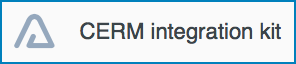
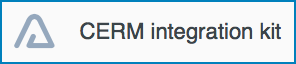
However, to make your MARS app more recognizable, you can change the default icon:
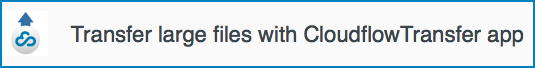
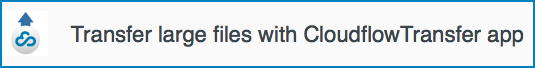
To change the icon of your MARS app, follow these steps:
- Go to the MARS app in .
- Select Edit.
- Hover over the MARS app icon on the top right and click Select.
- Choose a CLOUDFLOW asset to use as icon for your MARS app.
- Select Save at the bottom.